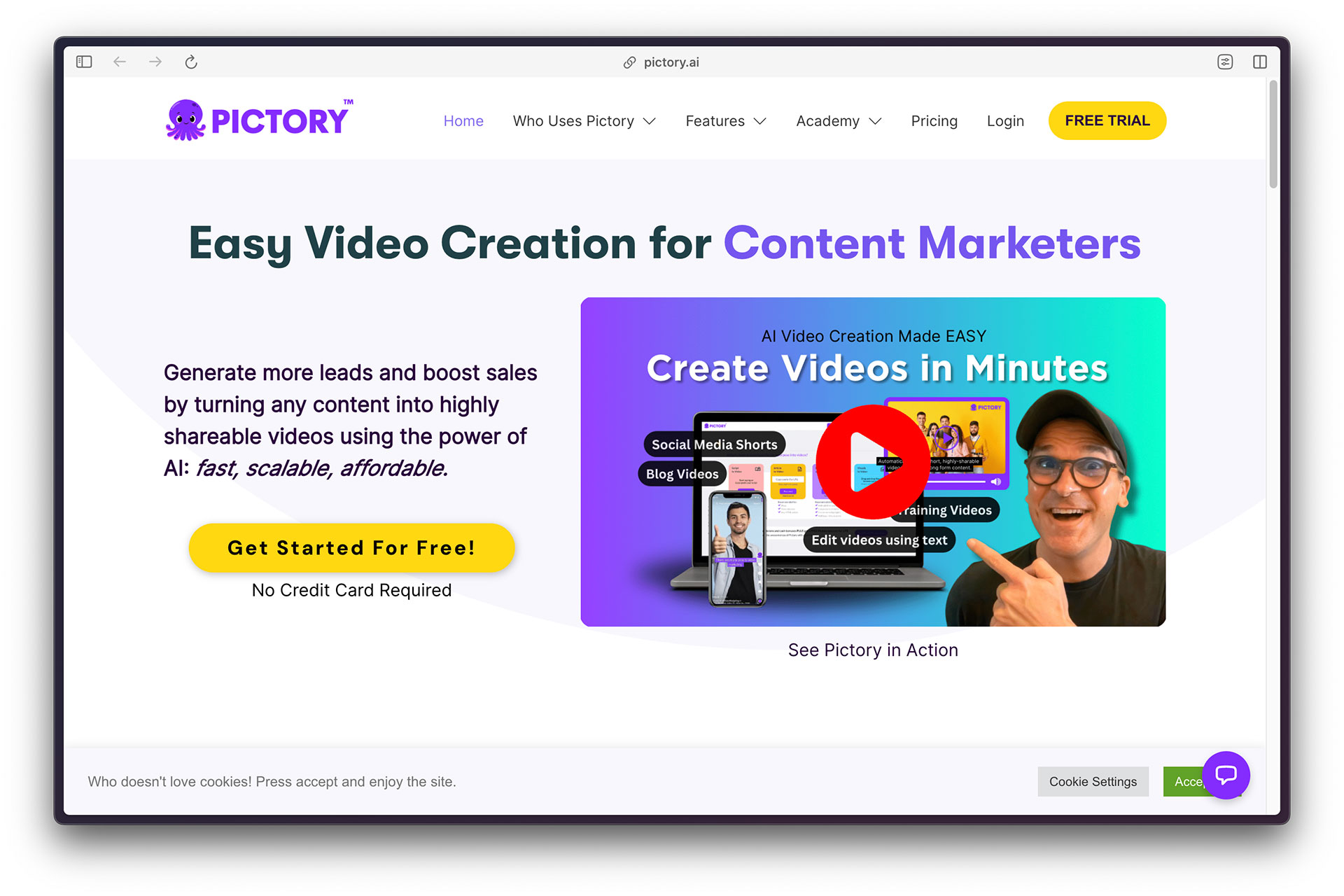Pictory includes more than 3 million royalty-free images, GIFs, stickers, and emojis, which can be easily added to your video projects. It can greatly streamline the editing or generation of videos with just a few prompts.
Pictory Features
- Blog to video – Using only a URL, you can turn any blog post into an informative video in minutes.
- Voiceovers – Creates realistic AI or human voiceovers.
- Media assets – Provides more than 3 million royalty-free images.
- Creativity – Offers the ability to add stickers, GIFs, and emojis to your project.
- Templates – To speed up the development process, you can start with a pre-made video template.
- Text to video (Pro feature) – Ability to use AI with a text prompts to create more elaborate videos.
URL-to-Video
In our test of Pictory, we discovered that this remarkable feature works well. After entering a link from one of our blog posts, Pictory was able to deliver a two-minute video within minutes. It did a good job of interpreting essential elements of the post by recognizing headlines and main points.
It also provided nearly four dozen templates based on the analyzed content. It also found relevant images and automatically added an AI voice for us. As one might expect, the final product still required quite a bit of fine-tuning.
Pricing: Starter: $19/mo. (30 videos/mo.); Pro: $39/mo. (60 videos/mo.)
Website: Pictory.ai